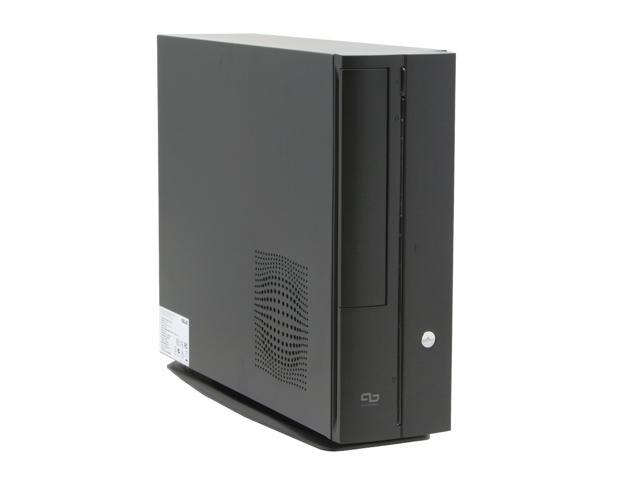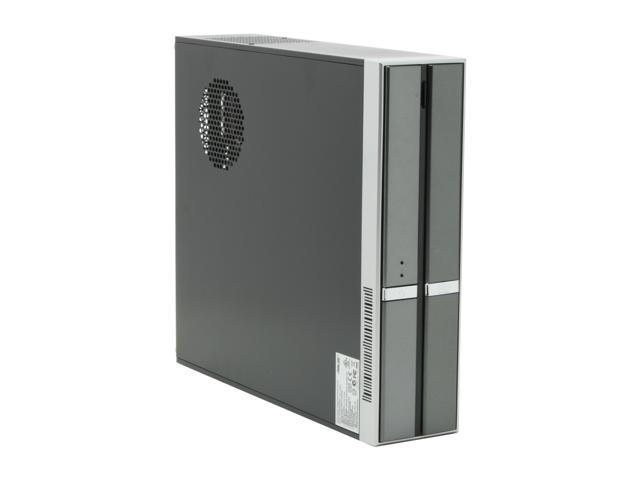My Trigem Kloss has a certain layout. It's somewhat similar to the shuttles and the MSI MEGA series that are still on the market. It's less like the three boxes I pointed out in the last post. There is a whole crop of bare cases that copy that form as well.
The Antec Aria SFF case (NSK1380) is fairly similar to my Kloss' form.

I like Antec and they generally make high quality cases. It seems fairly well thought-out. It accepts a standard micro-ATX motherboard with four expansion slots, a single optical drive and can house three hard drives. It comes with an efficient 380 watt power supply. Silent PC Review has a write up here (and a users review here). As are most Antec cases, the NSK1380 is a little rich for this cheap-tech guy. It's something I'd really only seriously consider after a substantial rebate, maybe at around $50-$60 for a final price.
Speaking of rebates, a similar case by APEVIA, the X-Pack 420 can currently (early march 2008) be had for $60 (after rebate) with free shipping. It also accepts a micro-ATX but fits two optical drives, three 3.5" drives, and comes with a more powerful 420 watt PSU. While Anandtech highly recommends the case in their review, Bi-tech does not follow suit in theirs. Personally, I wonder why they didn't add the bracketing to mount another pair of hard drives on the other side of the optical drive bays, as the Antec Aria SFF does. I'm not a gamer, so the handle on the front isn't something I'm really interested in, and the little LCD isn't classy enough to be a selling point. But I haven't taken a hard look at it or read through the user reviews on newegg.


The Silverstone Sugo SST-SG01 follows a similar boxy form factor. And like Antec, Silverstone cases are held in high regard for their build and materials quality. This case has two optical bays like the APEVIA, but just two 3.5" hard drive bays. It's also even a little bit more expensive than the ~$100 Antec. Interestingly, it looks a bit long, and I can't help wonder (as I'm on a home server kick presently) if it could fit a 3-drive hot-swap rack with a short-depth PSU. I like the looks and it might make a classy little media/file/backup server. Speaking of PSU's though, unlike the others, it doesn't come with one, even though it's more expensive. Tom's Hardware was pretty positive in their review with just a few caveats. And as they noted, it may be more expensive but this is an all aluminum case built to a very high standard. Below is a little video of a guy recording the 'before' portion of a before & after comparison for a fan quiet swap.

The Thermaltake LanBox Gaming cube is very similar, while the one most readily available adds a handle on top and has the acrylic windows that I just don't care for. But what's truly interesting is that one of the two 5.25" drive bays is really a 7" bay designed to fit a pop-out LCD monitor but can be used for an optical drive if you prefer, or just can't afford to splash out on the monitor. Overall, the guys at ExtremeMHz, Hot Hardware, and Big Bruin recommend the new one in their reviews (here, here & here).

I've slipped in a video from YouTube that I found so awesomely horrible but which goes over the case pretty well including showing the 7" LCD installed and another showing the LCD in action on another Thermaltake case.

ThermalTake also offers the LanBox Lite, which is more my speed in terms of appearance, having ditched the acrylic windows and handle, but unfortunately lost the 7" drive bay right along with the rest. Otherwise, the layout is pretty much the same. You can find reviews from TechPowerUp and Extreme Overclocking here & here. Of course it also shed about $50 in the process as well, so that's not so bad. I was just really starting to fixate on having a little 7" touch screen on the front of a little SFF box though.

I guess I'll have to pay attention to the VF1000BNS model over at Directron and stay on the lookout for deals to be had. Then of course, there's always the LanBox HT (home theater I presume), reviewed here by t-break...

I'll also link the AeroCool M40 as well. It's just a little too much in the looks department for me but someone else might find it appealing. Here are some reviews from ProClockers, Hi-Tech Reviews, a thread on TheBestCaseScenario, and a few videos. and the M40 at zipzoomfly.
The sad part about these three computers is just that the SFF that fits a micro-ATX motherboard flat in the horizontal position just isn't all that S in the FF. It would be quite nice if Flex-ATX motherboards (the dimensional standard used in Shuttle cases) were a bit more available for the end consumer.
But, while I lament about that, The slim-design cases, like the ASUS P1 and P3 mentioned in the previous post, are less divergent from the Form Factor when built to accommodate a micro-ATX motherboard. I found a couple interesting prospects to look at.

The APEX DM-387 and HEC 7630BS have layouts very similar to the ASUS P3 barebones with four low-profile expansion slots in the rear, although I think the APEX case is a wee bit more professional looking.

The HEC also comes in a little cheaper (on newegg's site at least) due to the free shipping. Both manufacturers offer better looking slim cases on their site, so out there in web-world somewhere, they must exist.
I'm probably too cheap to buy any of the cases though. The SFF box cases don't really have that small of a footprint, they can't be put on the floor or hidden under a desk and they aren't really big enough to stack something on top, like the component-shaped HTPCs, so they won't fit in an entertainment rack nicely. The slim cases aren't bad I suppose and as home servers become more common, their limited number of hard drive bays won't really matter much. They're obviously designed with business purchasers in mind but that might change some. We'll see.